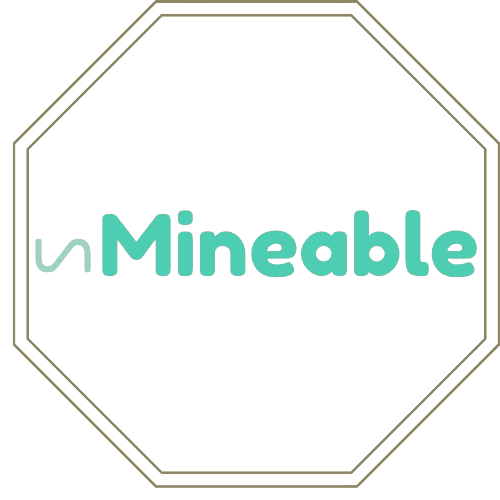unMineable is one of the crypto mining pools with auto-exchange feature, which supports mining via several common algorithms like Kawpow and Etchash while getting paid in a currency or token you want to mine even if normally it’s not possible to mine that asset. Examples of supported payout assets include, but are not limited to: BTC, DOGE, BNB, UNI, ADA, ALGO, and others. Since unMineable isn’t a typical anonymous pool and you need to follow a few guidelines to be able to use it, we will show you how to set up mining via Etchash algorithm on unMineable and receive BTC as well as other crypot coins or tokens.
unMineable takes 1% mining fee, the payments are free, and the minimum payout depend on per selected selected asset and you should check it by selecting the coin and its adress on unMineable. To start mining selecting coin referral code require (optional but important) to reduce 25% mining fee.
Get all coins mining active referral codes from here
Pools
First, open the address editor go to advance option and add new tag (POOL:UNM-ETC) with one of the following given bellow stratum addresses:
- etchash.unmineable.com:3333
- etchash.unmineable.com:13333
- etchash-us.unmineable.com:3333
- etchash-us.unmineable.com:13333
- etchash-eu.unmineable.com:3333
- etchash-ca.unmineable.com:3333
- etchash-ca.unmineable.com:13333
- etchash-eu.unmineable.com:13333
- etchash-asia.unmineable.com:3333
- etchash-asia.unmineable.com:13333
If use other algorithms then then you can used the following stratum addresses
Etchash
- etchash.unmineable.com:3333
- etchash.unmineable.com:13333
Kawpow
- kp.unmineable.com:3333
- kp.unmineable.com:13333
RandomX (CPU mining)
- rx.unmineable.com:3333
- rx.unmineable.com:13333
How to edit pool stratum addresses on unmineable
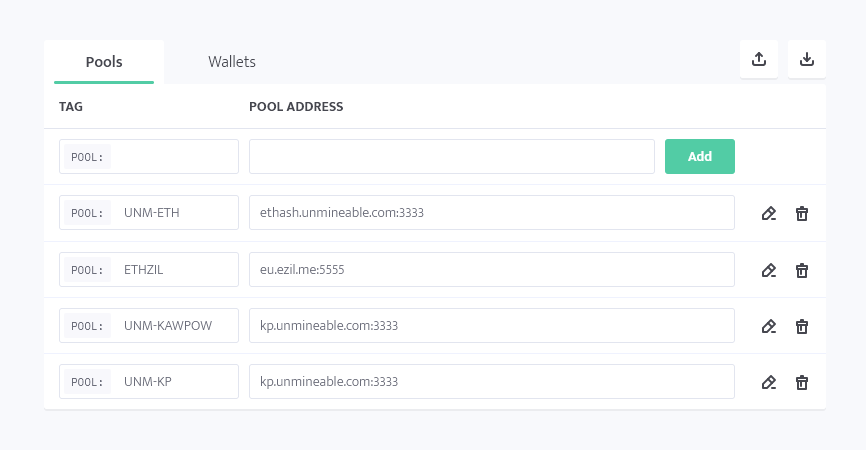
In the advanced settings, locate the “Pool” section where you can manually input or edit the stratum address for your chosen mining pool. Make the necessary changes, save your settings, and then start mining with your customized pool address.
Wallets
In the next step you need to add a wallet address for the coin or token you want to receive by adding it to your address editor. Create new tag (WALLET:UNM-BTC) under wallets with coin ticker, followed by a colon and your BTC main network address. In our case, the whole content of tag (WALLET:UNM-BTC) should be as following:
For Example
Ethereum classic== 0xcD0032955C2e28c5239d259039d69fFabDB8E8E8
Baby doge== 0x6a0C3d4752C03bFe8805C4590602817B5081666b
The process of enter the wallet adress is same for other coins or tokens, just make sure you add a supported ticker (i.e. BNB, ETH, Babydoge, ADA), then a colon and a wallet address. Sme you can see in the picture below.

Some different miners use for mining
Worker’s configration
In the next step, navigate to your worker’s configration. Select a default crypto mining client that you want to use for mining on unMineable pool and then use the simple or advanced configuration.
Simple example of configration
- Coin: unMineable Etchash
- Pool: (POOL:UNM-ETC)
- Wallet: (WALLET:UNM-BTC)
- Password: xxxx
Phoenix
To set unMineable BTC or other coin mining via Etchash algorithm with Phoenix miner, you can use the following configuration: Here add your BTC wallet adress and unmineable algorithm.
-pool (POOL:UNM-ETC) -proto 2 -wal (WALLET:UNM-BTC).(WORKER) -worker
TeamRedMiner
To set up unMineable BTC mining or other coins and tokens via Etchash algorithm with TeamRedMiner, you can use the following configuration: Here add your BTC wallet adress and unmineable algorithm.
–algo etchash -o (POOL:UNM-ETC) -u (WALLET:UNM-BTC) -p x –eth_worker=(WORKER)
T-Rex
To set up unMineable BTC mining via Etchash algorithm with T-Rex Miner, you can use the following configuration: Here add your BTC wallet adress and unmineable algorithm.
{ “pools”: [ { “user”: “(WALLET:UNM-BTC)“, “worker”: “(WORKER)“, “url”: “(POOL:UNM-ETC)“, “pass”: “x” } ], “no-nvml”: true, “api-bind-http”: “127.0.0.1:4068”, “json-response”: true, “pci-indexing”:true, “retries”: 3, “retry-pause”: 5, “timeout”: 500, “no-watchdog”:true, “algo”: “etchash”, “exit-on-cuda-error”: true, “exit-on-connection-lost”: false }
NBMiner
To set up unMineable BTC mining via Etchash algorithm with NBMiner, you can use the following configuration: Here add your BTC wallet adress and unmineable algorithm.
-a etchash -o (POOL:UNM-ETC) -u (WALLET:UNM-BTC).(WORKER) -long-format
Choose one of the crypto miner add detail and start mining to earn crypto mining rewards. also use the unmineable pool mining monitor to increase your mining performance.
$Happy Mining$
How to setup Unmineable mining on pc/android automatecally
If you want to use unmineable mining app/software then use this setup
In this article we can guide you through setting up Unmineable Miner for mining various crypto coins and tokens they are traditionally not mineable. Unmineable allows you to mine different coins using your CPU or GPU and pays you in a wide range of cryptocurrencies you want to mine. Here’s a step-by-step guide to help you get started:
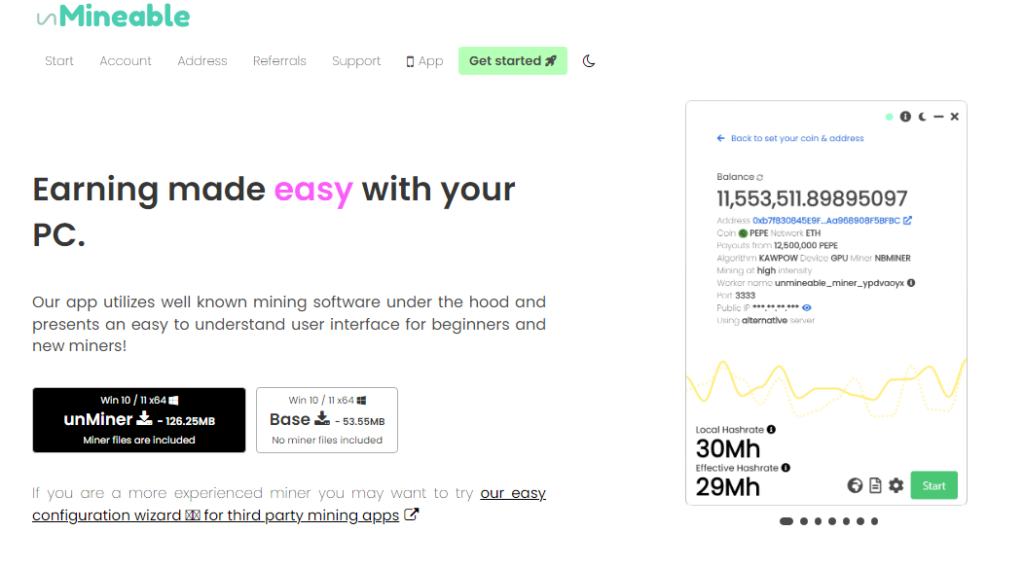
Step 1: Download and Install Unmineable Miner
Visit the Unmineable Website: Go to Unmineable’s official website.
Download the Miner: Navigate to the “Download” section and choose the appropriate version for your operating system (Windows, Linux, and Mac etc.).
Install the Miner: Follow the installation instructions for your OS. Make sure to allow the miner through any antivirus software, as mining software can sometimes be flagged as potentially harmful.

Step 2: Configure the Miner
Open Unmineable Miner: After installation, launch the application.
Select Mining Hardware: Choose whether you want to mine using your CPU or GPU.
Select Coin to Mine: Choose the cryptocurrency you want to be paid in from the drop-down menu. Unmineable supports various coins like Dogecoin, Shiba Inu, Tron, Litecoin, Bitcoin, Ethereum, etc.
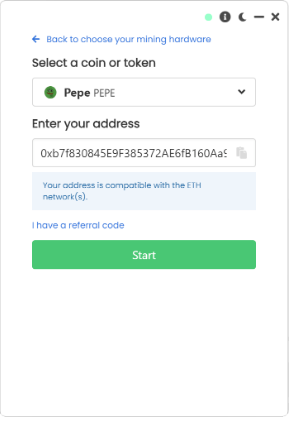
Step 3: Enter Your Wallet Address
Get Your Wallet Address: Ensure you have a wallet address for the cryptocurrency you wish to mine. You can get this from a crypto wallet or exchange where you hold your coins.
Enter the Wallet Address: Input your wallet address in the field provided in the Unmineable Miner app.
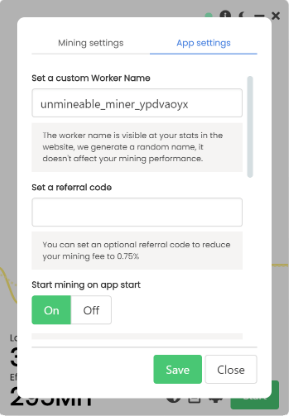
Step 4: Advanced Settings (Optional but important)
Referral Code: If you have a referral code, you can enter it here to potentially reduce your 25% mining fees.
Select Mining Pool: If you want to specify a particular mining pool, you can do so in the advanced settings. Unmineable will automatically select a pool for you if you don’t specify one.
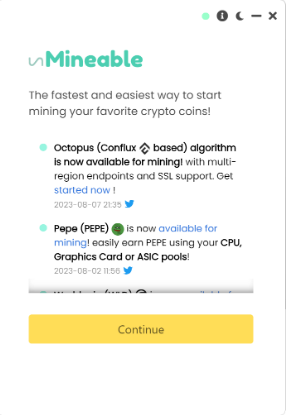
Step 5: Start Mining
Click Start: Once everything is configured, click the “Start” button to begin mining.
Monitor Your Mining: You can monitor your mining status and performance within the app. It will show you your hashrate, earnings, and other relevant information.
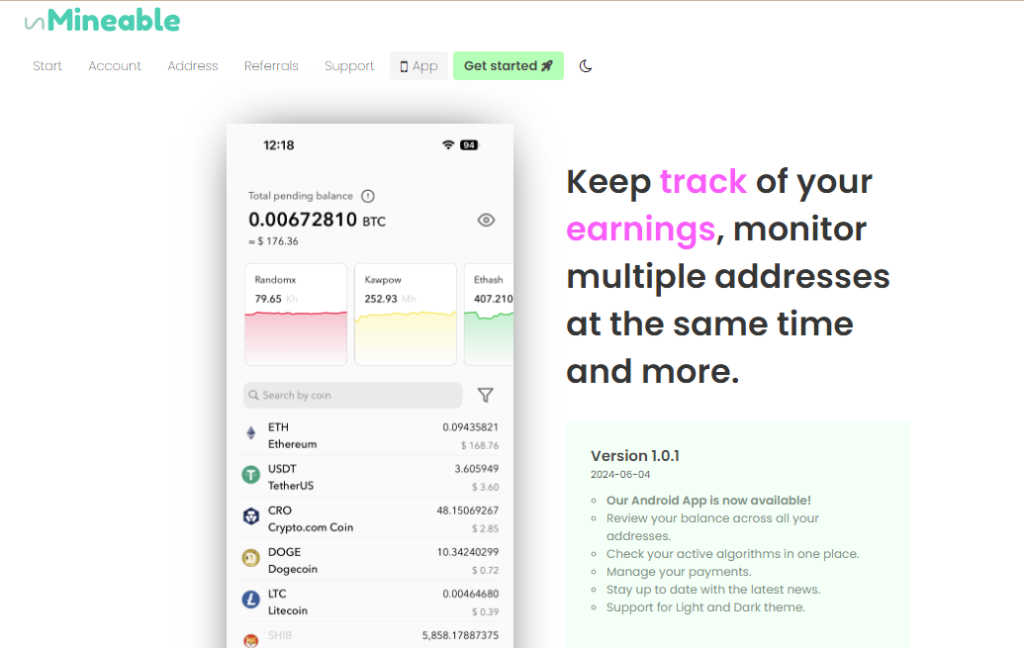
Step 6: Check Your Earnings
Visit Unmineable Website: You can check your mining earnings by visiting the Unmineable website.
Enter Your Wallet Address: Go to the “Stats” section and enter your wallet address to see your mining statistics and payout history or download the unmineable pool mining monitor.
Tips for Efficient Mining
Keep Your System Cool: Mining can generate a lot of heat, so make sure your system is well-ventilated.
Regularly Update Software: Keep your mining software up-to-date for the best performance and security.
Optimize Settings: Experiment with different settings and configurations to find the most efficient setup for your hardware.
By following these steps, you should be able to set up and start mining with Unmineable Miner efficiently. If you have specific questions or run into any issues, feel free to ask!